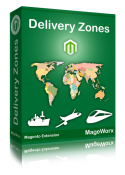 Delivery Zones Magento Extension enables you to sort specific store categories and/or shipping methods by country and region. (This extension does not exist anymore. You may check our Magento shipping extension)
Delivery Zones Magento Extension enables you to sort specific store categories and/or shipping methods by country and region. (This extension does not exist anymore. You may check our Magento shipping extension)
Let’s observe how it works:
Before browsing your site, you can propose your visitor to select his/her shipping location. This page has a pop-up form:
In the back-end, the admin can сreate delivery zones for the certain countries, assign shipping methods, categories. After choosing the shipping location by the customer in the pop-up, our extension determines an appropriate delivery zone of the customer and filter the site content automatically:
 Choosing “Manage Categories”, you can select those categories of products which you want to be visible for certain area or region (e.g. United States, Europe):
Choosing “Manage Categories”, you can select those categories of products which you want to be visible for certain area or region (e.g. United States, Europe):
 Choosing “Manage Shipping Methods”, you can limit shipping to appropriate countries:
Choosing “Manage Shipping Methods”, you can limit shipping to appropriate countries:
To edit the list of restricted countries and regions you should come to zone settings. After those actions, certain shipping methods and categories of products will be forbidden for them:
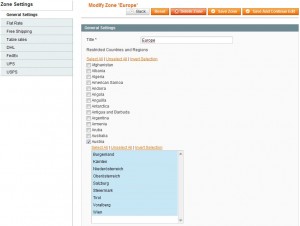 During the checkout, the shipping location which was previously chosen by the customer will be shown automatically:
During the checkout, the shipping location which was previously chosen by the customer will be shown automatically: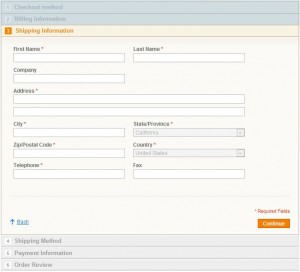
To get more up-to date information you may check our Magento shipping extension page on Magento Marketplace.
The more MageWorx Magento extensions supports your i-store – the more profitable business you have!










