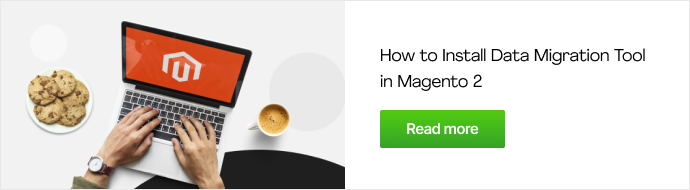The blog post is written by our partners Best Response Media – a digital marketing agency based in Central London. They were founded in 2009 and since then have grown to work with over 200 clients providing a range of Magento and digital marketing services.
The blog post is written by our partners Best Response Media – a digital marketing agency based in Central London. They were founded in 2009 and since then have grown to work with over 200 clients providing a range of Magento and digital marketing services.
Migrating to a new ecommerce platform, such as Magento 2, is a big move.
There are many factors to consider, and precise planning and professional implementation are crucial. Magento 2 offers the next generation of digital commerce, with new and improved features that allow you to improve the user experience and fully optimize your site. If done properly, your ecommerce site (and bank account) will reap the rewards. But if not, this could lead to a dramatic drop in traffic and revenue.
Whilst migrating from Magento 1.9 to Magento 2 should be quite straight-forward, the following steps still need to be considered. There are a variety of migration resources and a whitepaper available from Magento to ensure a smooth transition. If you’re migrating to Magento 2 from an alternative platform, this is likely to be a bigger yet still manageable task. As long as it’s carefully planned and executed!
Below we run through 6 ways that you could lose traffic and revenue when migrating to Magento 2. These avoidable mistakes can have a negative impact on your site whether you’re migrating from an older Magento platform, or from a variety of alternative platforms such as WooCommerce, Shopify, BigCommerce etc.
Table of Contents
1. Inadequate Planning
One of the most important parts of the migration is planning. This is a vital element, and rushing through the process will often lead to simple but easily avoidable mistakes. As the saying goes: if you fail to prepare, you prepare to fail!
This is reiterated by Moz, who note that a detailed migration plan is necessary to ‘establish objectives, efforts and process.’
Drew Sanocki from Nerd Marketing has outlined the problems faced when rushing into a migration without a thought-out plan. One of the most important elements we always consider when migrating a website from any platform is:
Choosing the right time
This may seem obvious, but you would be surprised at how often timing is overlooked. One of the worst mistakes a company can make is to migrate their website during their busiest period.
No matter how well planned and executed your migration may be, there will still be slight disruption to your website as the migration process takes place. Furthermore, unexpected site errors can occur during this process which can seriously deter customers who have a bad user experience on your site as a result.
For example, the run up to Christmas tends to be an extremely busy period for many ecommerce sites. So, choosing to migrate during this period could lead to many customers abandoning your website. This will cause a significant drop in both traffic and revenue.
Do you sell seasonal products?
If so, migrating during a period when these products are ‘out of season’ will help to cause as little disruption to the site as possible.
Finally, failure to use tools such as Google Analytics will prevent you from assessing when your site experiences ‘down time’. This is the ideal time to migrate, as it will affect as little customers as possible.
The quickest and easiest way to find out your websites busy period is to:
- Log into Google Analytics
- Select a date range spanning back one year
- Select the option to view data by week.
- You will now be able to see your busy and quiet periods
Once you have found your quietest month, dig a little deeper and see when your quietest time of the month is. Are weekends the quietest time for you?
The screenshot below shows us that this website experienced its busiest period, in the last year, between May and June. If this is likely to happen again this year, it’s generally advised to avoid migrating during this period.
If you have a good grasp of Google Analytics, you can dig deeper by adding filters to show you what channels are bringing traffic to the site. If you have a lot of organic traffic then it’s important to take a note of your ranking positions and traffic levels.
Benchmarking
When migrating to Magento from any platform it is vital to undertake baseline checks and monitor traffic levels to your site, particularly your sites most popular pages.
There are two key areas to get some baseline figures:
- Keyword ranking positions
- Your pages with the highest traffic and revenue
It’s important to know which keywords you rank for as these direct the relevant traffic to your store. Failure to monitor your keyword ranking positions could mean you fail to notice any fluctuations post migration, and this could seriously affect the amount of traffic your site receives.
Similarly, it is crucial to monitor your highest-revenue pages. As your most valuable pages, they need additional attention during the migration process to ensure they keep making you money!
If you set benchmarks before you migrate you can refer back to these figures after the big move. These numbers are useful when performing ongoing tests to ensure traffic-levels haven’t dropped too much.
Failure to monitor your site after a migration is likely to lead to a significant decrease in traffic and revenue, but more on that below!
2. Failure to Crawl Your Site
It’s crucial to crawl your site before a migration as this enables you to see your current URL structure. If this is going to change, then you can match the old URLs to the new URLs with 301 redirects.
Different ecommerce platforms have different URL structures, and many are not SEO friendly. So this step is particularly important for those upgrading from platforms other than Magento as this may require a more complicated migration process.
If you don’t crawl your website, you won’t be aware of any changes to your website’s URL structure. Therefore, you won’t be able to implement any 301 redirects. More on these in point 4.
There are a variety of tools available that can crawl your site. We tend to use Screaming Frog, but there are other tools available such as Xenu Link Sleuth that perform a similar function.
After you’ve crawled the site, seen any potential changes to the URL structure, you’re ready to map your URLs and implement some 301 redirects.
3. Incorrect 301 Redirects
If you’re migrating from Magento 1.9, or an earlier version, and you’re not changing your URL structure, there may be no need to implement 301 redirects.
However, if you are migrating from an alternative platform, it’s highly likely that your URL structure may change. If this happens, then you’ll have to look at setting up 301 redirects. If implemented incorrectly – or not implemented at all – they can have dire consequences for your websites traffic levels.
A 301 redirect informs Google of the new URL’s location and redirects all information and most of the ‘link juice’ from the old URL to the new one.
Now imagine you have 100 product pages that are bringing significant traffic to your site. Failure to implement the redirects on this scale can result in a significant loss of traffic and revenue.
So, how do I implement them?
Our guide to implementing a 301 redirect in Magento provides simple steps to ensure a smooth transition and ensure there are no significant losses in traffic.
Make your URLs SEO friendly
If you have to update your URL structure when moving from another platform to Magento, then this is a great time to optimise your URLs. Carry out some keyword research and find the perfect keywords to place in your URL.
A clear, concise and keyword-rich URL helps search engines understand the content of a page.
This will make your site more SEO-friendly, and whilst you won’t necessarily lose traffic if you don’t do this, undertaking these tasks will help enhance your SEO. As a result this can lead to an increase in traffic to your site.
4. Lack of Functionality
Functionality plays a crucial role when it comes to a migration. Failing to assess whether the necessary extensions for you website are available before migrating will have dramatic effects on how your site operates, and this can have a big impact on revenue.
The available add-ons and extensions vary across platforms such as Magento, BigCommerce, Shopify, etc. Therefore, it is important to ensure Magento offers the extensions and add-ons needed for your website to function effectively. Magento offer a list of the wide-ranging extensions available for your site on their Magento 2 platform. These can be tested before you migrate to ensure they are suitable for your website.
Do you currently have backend integration? If so, you should check that this can be used effectively with Magento before migration.
Magento 2 is capable of integrating with most third party systems. Therefore, if this integration is not possible, it may be time to look for an updated back office system that will integrate with Magento 2 and improve the functionality of your website.
5. Poor Data Migration
Transferring data is a crucial element when migrating. If this is done haphazardly, high-traffic pages could be lost and customers may become aware that their data has changed or been moved.
Similarly, if product descriptions, title tags and meta descriptions are incorrectly migrated this can cause your website to appear disorderly and unprofessional. These changes will send negative signals to Google and both your traffic levels and ranking positions are likely to drop.
Furthermore, any loss or changes to customer and order data can aggravate customers who feel unsettled at the thought that their data has been moved. This will lead to a loss of trust and therefore a further decline in traffic.
To prevent this loss in traffic and revenue, there are various tools available to support your data migration. For those considering migration from Magento 1.9 to Magento 2, Magento offer a useful guide with simple steps to follow.
However, if migrating from another platform alternative tools are available. We personally use Magmi when transferring product data as this allows you to import products and images into Magento swiftly and with ease.
Cart2Cart is another tool that provides automated shopping cart migration and supports a variety of platforms from Opencart to Shopify.
It is important to note, however, that data can be migrated manually using a CSV file created through a text editor, Google Docs or Microsoft Excel. This works well for basic data but you may be faced with problems when transferring more complex configurations.
Don’t forget to back up!
As previously mentioned, migrating to a new platform such as Magento 2 is a big move. During this process, data is not always migrated 100% cleanly. This is especially true when migrating from other platforms.
However, this should not discern you. Small disruptions may be experienced but thorough planning should enable these to be dealt with promptly and efficiently.
Furthermore, it is important to back up your databases should your site face significant disruption and you need to revert back to your original platform. This can be done via an external hard drive, cloud storage or Zip Drive depending upon your preference.
5. Failure to Undertake Ongoing Testing
After migrating it is easy to become complacent, but this can cause significant problems. If you do not constantly test your new Magento site after migrating, you may fail to notice any issues with the site.
Any site errors or performance related issues can have a negative impact upon user experience and can lead to further downtime on your site. If these issues are not dealt with promptly, potential customers are likely to abandon your site and opt for a better-functioning alternative. This will cause a drop in revenue and reduce the amount of traffic coming to your site.
Using analytical tools such as Google Analytics allows you to monitor the levels of traffic to your site. This enables you to compare data with the benchmarks you took before.
Furthermore, you can locate any issues and deal with them promptly in order to prevent a further drop in traffic and revenue.
As mentioned above, migrating to Magento 2 is a big task that requires a lot of consideration. Cutting corners or rushing at any stage of the implementation can have dire consequences. You’ll most likely see a significant drop in both traffic to your site and revenue.
However, this should not dishearten you. As long as these key steps are followed, care is taken, everything should go according to plan!
If you have any questions, please leave a comment below.